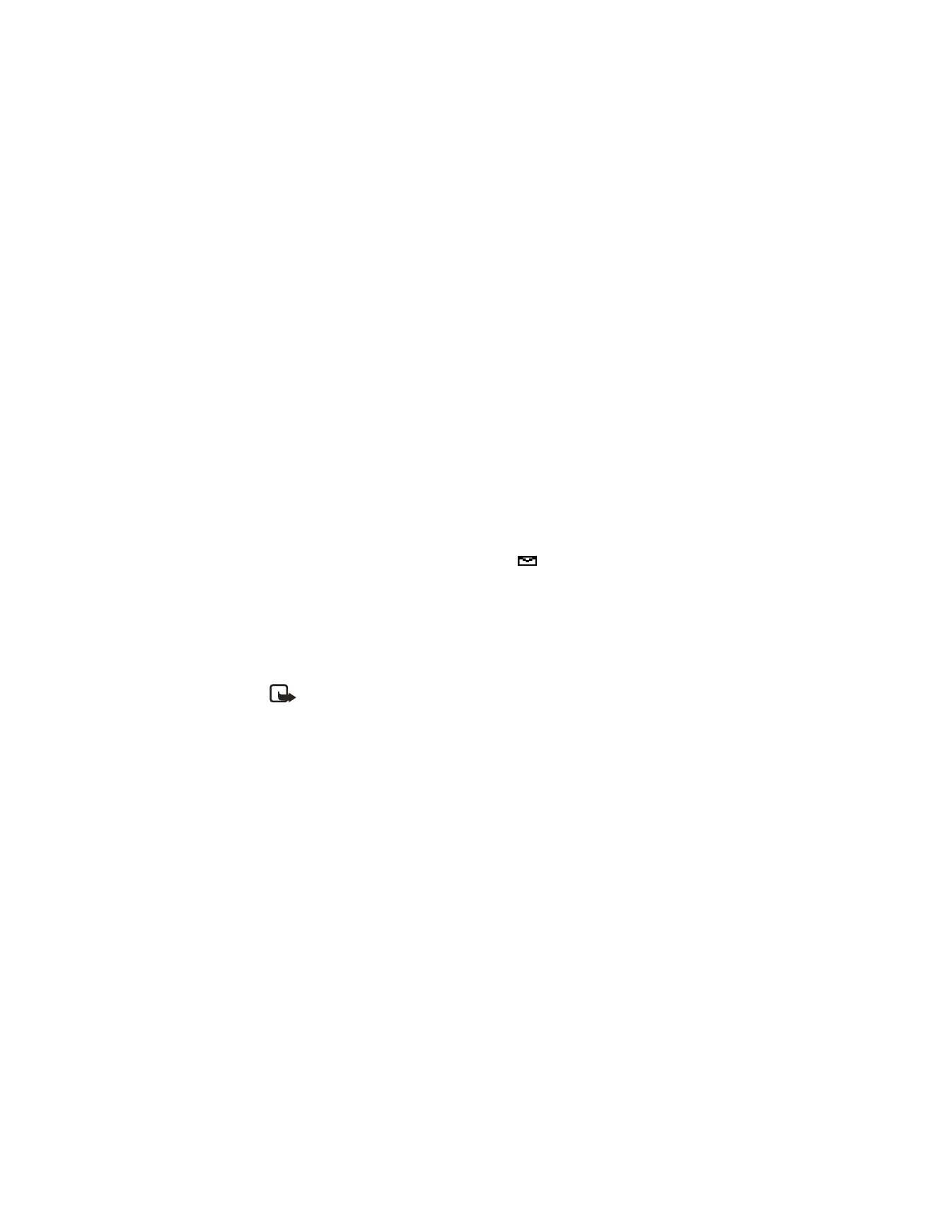
To preview the message before sending it, select Options > Preview.

26
Copyright © 2004 Nokia
7
After viewing the message, select Back.
8
To send the picture and message, select Options > Send.
9
Enter or recall the recipient’s phone number; then select Send.