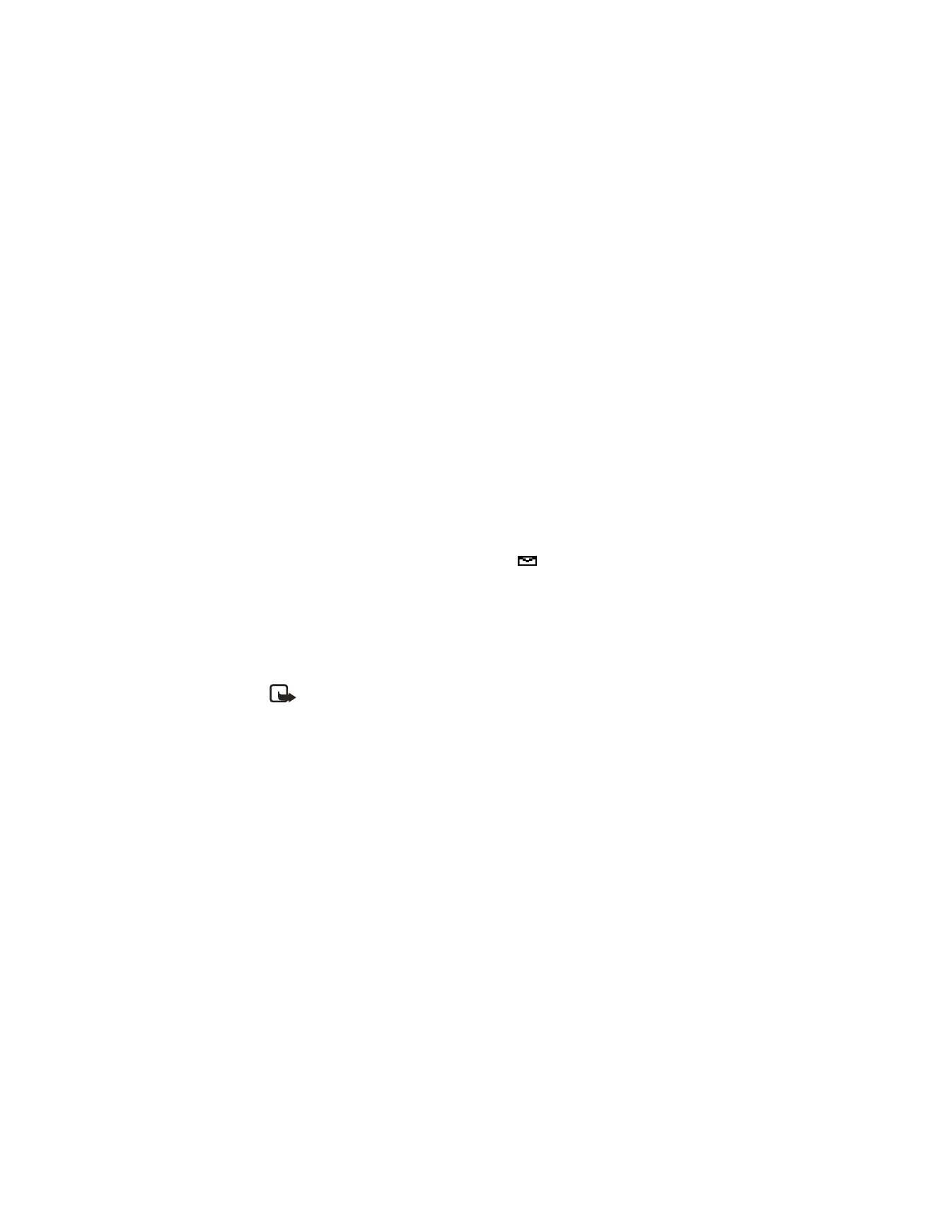
select Show.
4
When you are viewing the picture you want to use, select Options > Edit text.
5
Enter a text message to send with the picture.
After you enter the text, you have several options. To view a list of possible options, see
“Message options” on page 22.
6